Dear racers,
Here is how you can upload your self-customised guild logo into RayCitySEA.
1. You have to be in a rank of guild master or manager to change your guild logo.
2. You need to design or upload a guild logo of dimensions 32x32 pixels in PNG format.
3. Your guild logo has to be named "GuildLogo.png", then placed into the main directory of RayCitySEA installed into your computer.
(eg. C:\Program Files\PlayPark\RayCitySEA\GuildLogo.png )

Cool Kong Guild NPC
4. Now pay Guild NPC (Cool Kong) a visit.
5.
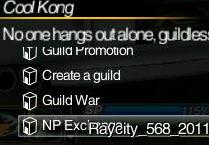
Select NP Exchange function.
Select the NP Exchange function.
6.

Buy Guild Logo Change
Scroll down and look for item "Guild Logo Change" and purchase it for 10,000 NPs.
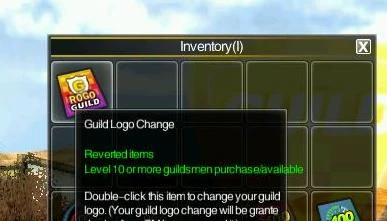
Use item "Guild Logo Change"
7. Now, go to your inventory and double click on the "Guild Logo Change" item to use it.

Change your guild logo button.
8. Finally, Click on "LOGO Change" to submit your new guild logo entry.
Note: Your guild logo will not be changed instantly as it will be submitted to the GMs for an abuse check before it is approved for public use. Guild logo checks take place daily.
Have fun!
-GMDisuko